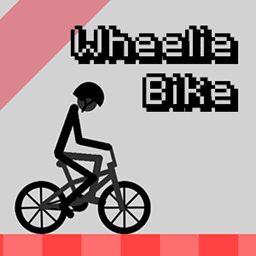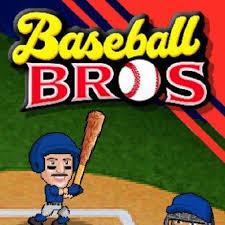Review: ⭐️ 4.2
What is Geometry Dash?
Geometry Dash is a rhythm-based action platformer where players jump, fly, and flip through challenging obstacle courses synced to energetic music.
How To Play
1. Objective:
The goal in Geometry Dash is simple — guide your cube safely through each level filled with spikes, saws, and traps, all perfectly timed to the rhythm of the background music.
2. Controls
Press [Space], Click, or Tap – Jump
Hold – Keep jumping/flying in continuous segments
Release – Stop jumping or flying
On mobile, simply tap the screen to jump.
3. Gameplay Basics
Start the level: Your cube moves forward automatically.
Time your jumps: Jump or fly to the beat of the music to avoid obstacles.
Learn from mistakes: One crash restarts the level, but each run helps you memorize the rhythm and patterns.
Progress through checkpoints (in practice mode): Use these to train and master difficult segments.
4. Game Modes
Normal Mode: Complete levels in one flawless run.
Practice Mode: Train with checkpoints before attempting a full clear.
User Levels: Play creative and challenging maps made by the community.
5. Tips for Beginners
Listen to the beat: Every obstacle syncs with the rhythm — use it as your guide.
Start slow: Try easier levels to build rhythm sense and timing.
Stay calm: It’s about focus and memory, not speed.
6. Goal
Complete all official and user-made levels without dying. Challenge yourself to achieve 100% completion and unlock new icons, colors, and trails!
Frequently Asked Questions
Can I play Geometry Dash in browser?
You can play it on PC or mobile with your browser online.
Is Geometry Dash free to play?
The full version is paid, but there’s a free lite version with limited levels available on mobile.
How do I control the cube in Geometry Dash?
Simply tap, click, or press the spacebar to jump or fly — timing is everything!
Why is Geometry Dash so hard?
The game’s difficulty comes from precise timing, fast-paced levels, and no checkpoints in normal mode. One mistake restarts the level!
What’s the difference between Practice Mode and Normal Mode?
Practice Mode allows checkpoints for learning tricky parts, while Normal Mode requires you to finish the level in one perfect run.
Does Geometry Dash have multiplayer?
No direct multiplayer mode, but players can share levels and compete for high scores.
How do I unlock new icons and colors?
You unlock them by completing levels, collecting stars, and earning achievements throughout the game.
What are "Demon" levels and how do I beat them?
"Demon" levels represent the highest difficulty tier in Geometry Dash. They require extremely precise timing, quick reflexes, and often extensive practice in Practice Mode to memorize the difficult sequences and rhythms.
Is it better to play Geometry Dash on PC or mobile?
While mobile offers portability, PC/Desktop is generally considered better for high-level play due to superior input precision (using the mouse or spacebar) and higher refresh rate support, which can reduce input delay.
How do I use the Level Editor to create my own map?
The Level Editor allows you to place blocks, portals, and triggers. Start by using the Build tab to place basic objects, then use the Edit tab to change colors, movement, and timing (using triggers) to sync with the music.
How do I save my game progress in the unblocked browser version?
Unblocked browser versions often save your progress locally in your browser's data. To avoid data loss, always ensure you complete a level or exit correctly. Unlike the official app, progress synchronization to a cloud account may be limited.
What is the 'Wave' game mode and how does it work?
The 'Wave' mode transforms your icon into a triangle. Holding the jump input makes the wave fly diagonally up, and releasing it makes it fly diagonally down. The goal is to navigate through narrow channels without touching the top or bottom boundaries.
What is a 'Secret Coin' and what are they used for?
Secret Coins are hidden collectibles in official levels. Collecting them is necessary to achieve 100% completion and is the primary way to unlock certain in-game secrets, achievements, and unique icons/colors.
How can I reduce lag or performance issues while playing?
Try closing other running browser tabs or applications that consume memory. Ensure your browser is up-to-date, and if possible, use a browser known for better performance (like Chrome or Firefox) to minimize in-game stuttering.
What do the colored portals (like the yellow or pink pads) do?
Colored pads and orbs are jump boosters. Yellow pads/orbs provide a standard jump, pink/red versions give a higher jump, and blue or green pads/orbs are used to change gravity or change your game mode/size.
Can I practice the entire level without the Practice Mode checkpoints?
Yes. While Practice Mode is helpful for tough sections, you can simply play the level repeatedly in Normal Mode. Many players use this to build continuous muscle memory for the entire level run.
Category
Casual Games, Puzzle Games,Skill Games
Platforms
Web browser (desktop and mobile)
Screen
Horizontal
Related Articles
Unblock Your Brain: Best 5 Skill Games to Play at School